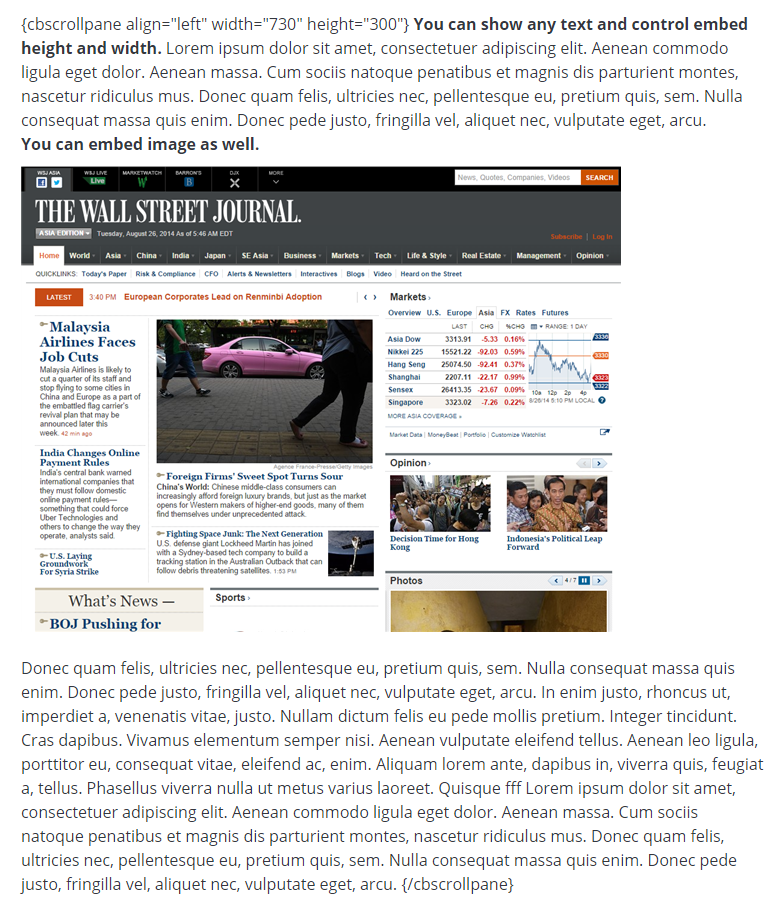CONFIGURATION
- In plugin basic setting select menu where and how you want to show the plugin. (See image - 1)
- Then in com_content settings enable article, choose skip category view, skip on categories View, Select Exclude categories. (See Image - 2). _There are most similar option in com__k2 choose option from there. (See Image - 3).
- Now in scrollbar Settings choose styles as Rounded corner or not, If rounded corner set radius, Set scroll bar position left or right, height, Scroll color, Knob color, content background color, Text color. (See Image - 4)
- Last tab for JavaScript settings set javascript type, Add motools or not, Add jQuery or not. (See Image - 5)
- Go to edit article where you want to show ContentScrollpane. Than give {cbscrollpane align="left" width="730" height="300"}...Your Text and Image As You Want .....{/cbscrollpane} Short code in your article. Than Save and Close. (See Image 6)
Image - 1

Image - 2

Image - 3

Image - 4

Image - 5

Image - 6