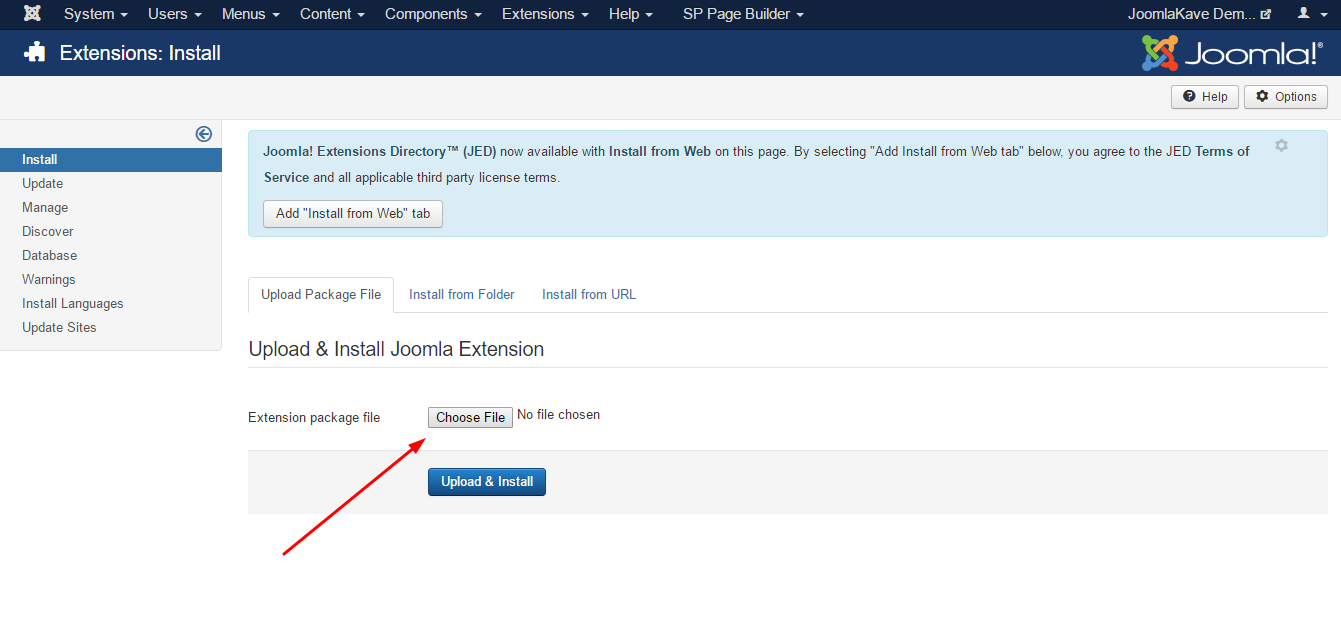Installation
Please follow the following steps for installation
After getting zip you need to extract zip. Now you have two zip one component and one module. First setup the component then module.
Login to Joomla Admin Panel of your website and go to The menu "Extension -> Manage" (See Image - 1)
Click on Manage, then you will see there is options to choose file. Click on choose file Button and Select your Zipped File(Your extension) from your computer. Then Chick on Upload and Install button (See Image -2)+
If the extension is installed successfully, then you will get the success message. As "Sliding Universal Currency Converter" is a Module, The component is module helper. So After installation, you will get it in "Module Manager(Extensions->Module)".
Image -1
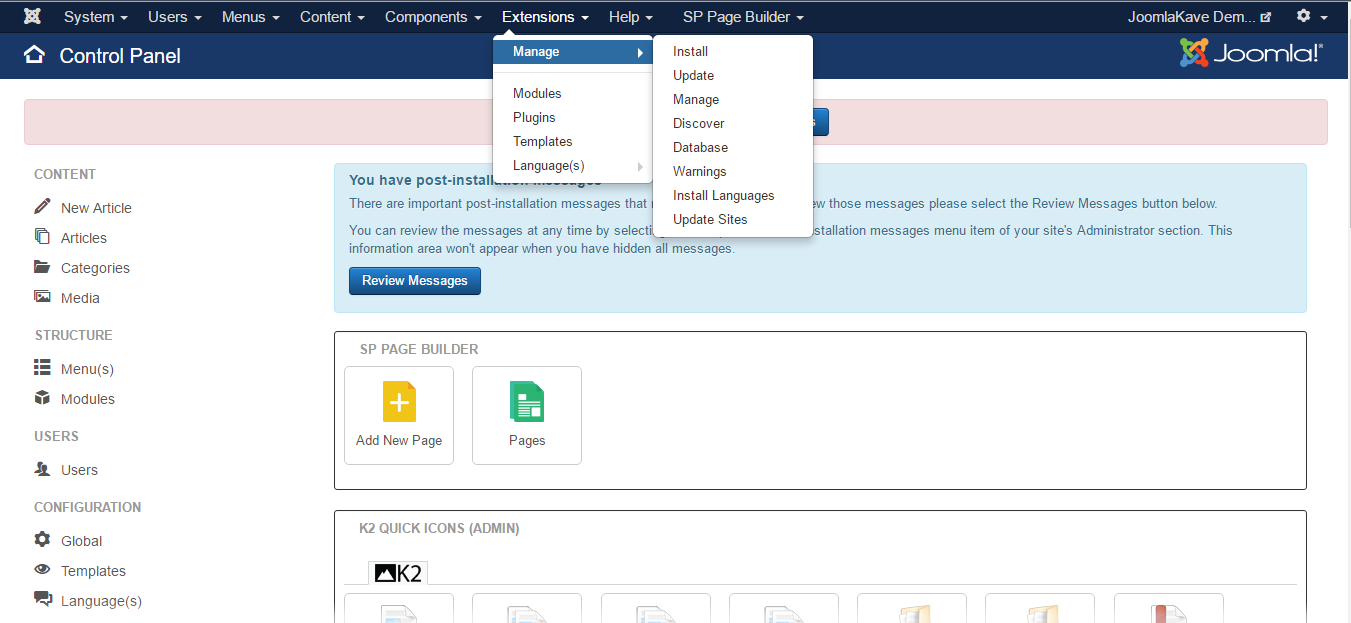
Image -2