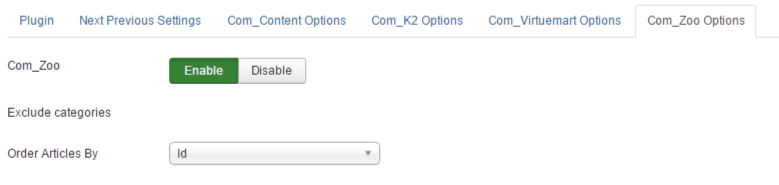CONFIGURATION
At first go to the plugin basic setting, then select menu(which page to show) and others where you want to show. (See image - 1)
Then in the next tab, select font awesum icon it's color, front size or select next previous icon, vertical position etc. (See image - 2)
Now from com_content, com_k2, com_zoo and com_virtuemart option. There are similar options, the options are enable or disable and order article by. (See image - 3, 4, 5, 6)
Image - 1

Image - 2
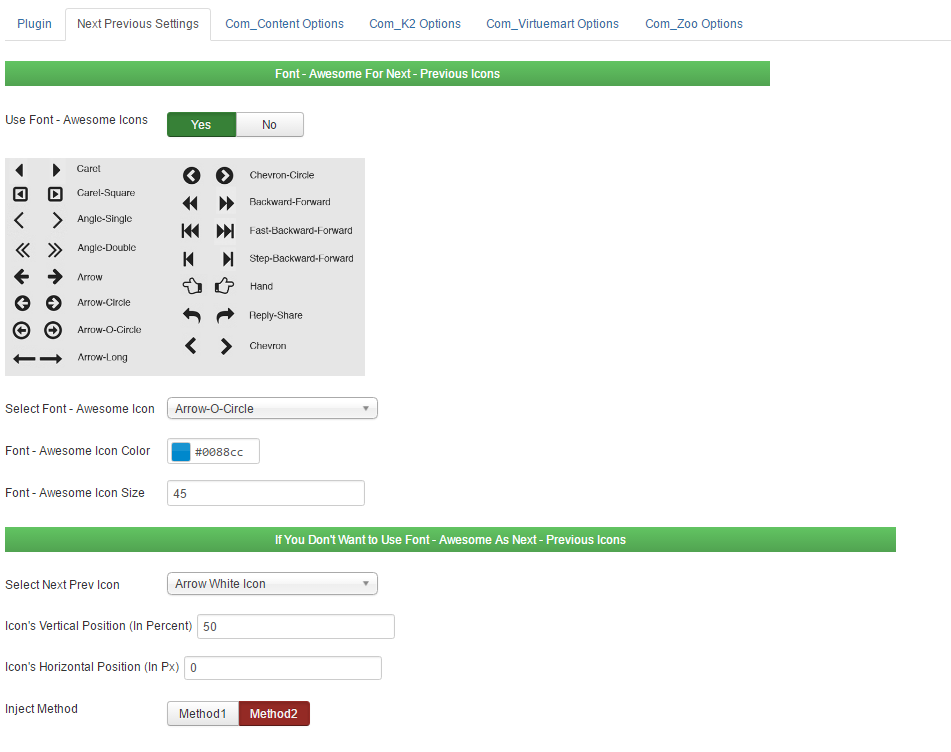
Image - 3
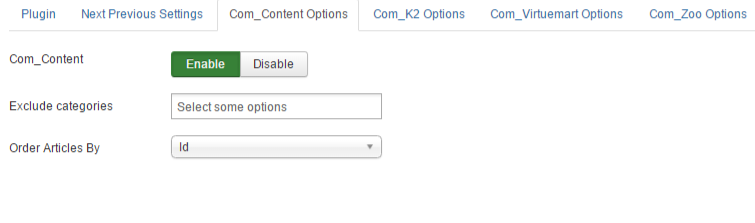
Image - 4
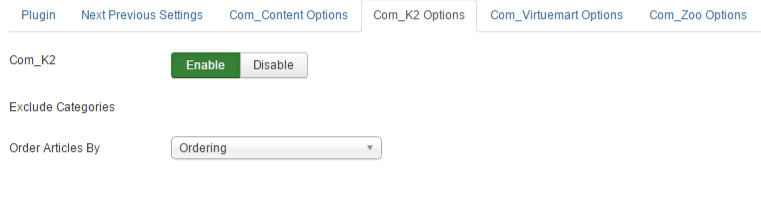
Image - 5
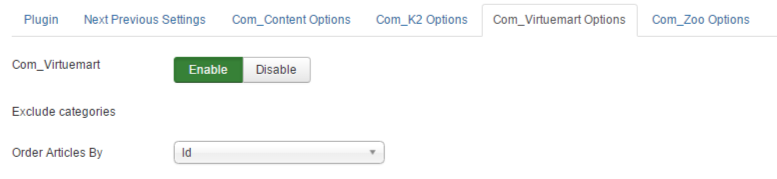
Image - 6