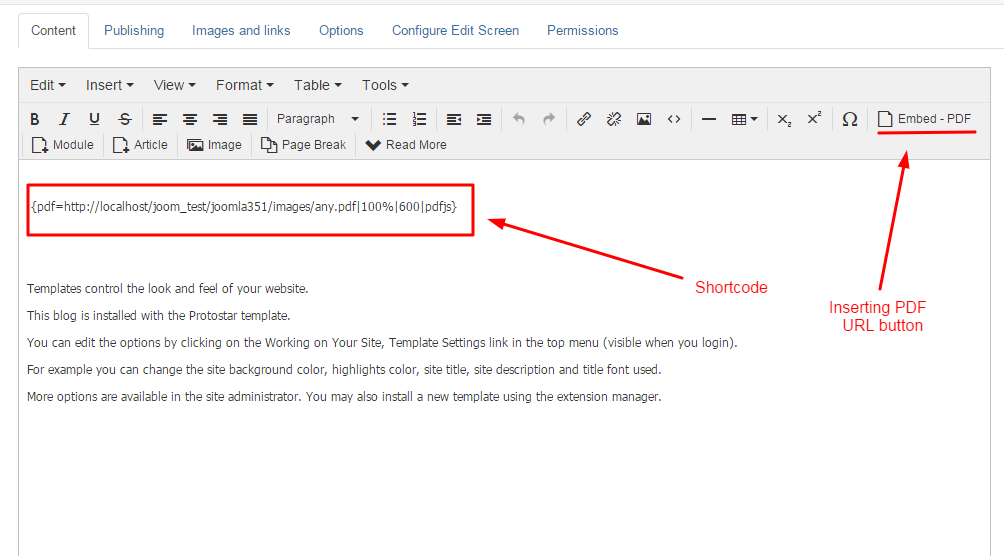SECURED PDF EMBEDDER(v-1.0)
Configuration
Two Plugin will be installed with this one installation. Search in the plugin list with title "PDF". You will found two plugin called - JK Secure PDF Embed and JK PDF Button.Enable those both plugin.
Actually there are no much controls in the plugin back end settings. Only there is option to enable/disable download button. So You just need to enable those plugins.
Now to go Media Manager (Content->Media). Click on upload button and upload the pdf file like you upload an image. Here it will support uploading PDF File, but you cannot see them as a thumbnails. The live PDF Link should be like this e.g. http://yourdomain.com/images/your_PDF_File.pdf/ .
Go to Article Manager (Content->Articles) and open an article. There you will find a button "Embed-PDF" in the artilce editor options (see image -3). click on the button you will be asked to insert the URL of the PDF. So put there the URL and Click on "OK", a shortcode will be inserted inside the article with your pdf URL. (See Image-3)
You can specify the height and width of the PDF in the shortcode also.
- See the following Video Documentation for practical understanding - https://www.youtube.com/watch?v=qYeFZXUjqkI
Image - 3