ResponsivePricingTable Maker - Joomla Module
Configuration
- After install default you'll get a design. (See Image 3)
From Module tab you may change (See Image 4)
Layout style
Price table number
Price currency
Custom link
Open link (After click any link where it will open).
Most popular price table.Table-1 to Table-4 option has almost same. Here you may change package name, price, button text, button URL etc. (See Image 5)
In Background Settings you may change background style, button color, button hover color , subscription label color etc. (See image 6)
From Advanced tab you can set some extra option. (See image 7)
Image 3

Image 4
Image 5
Image 6
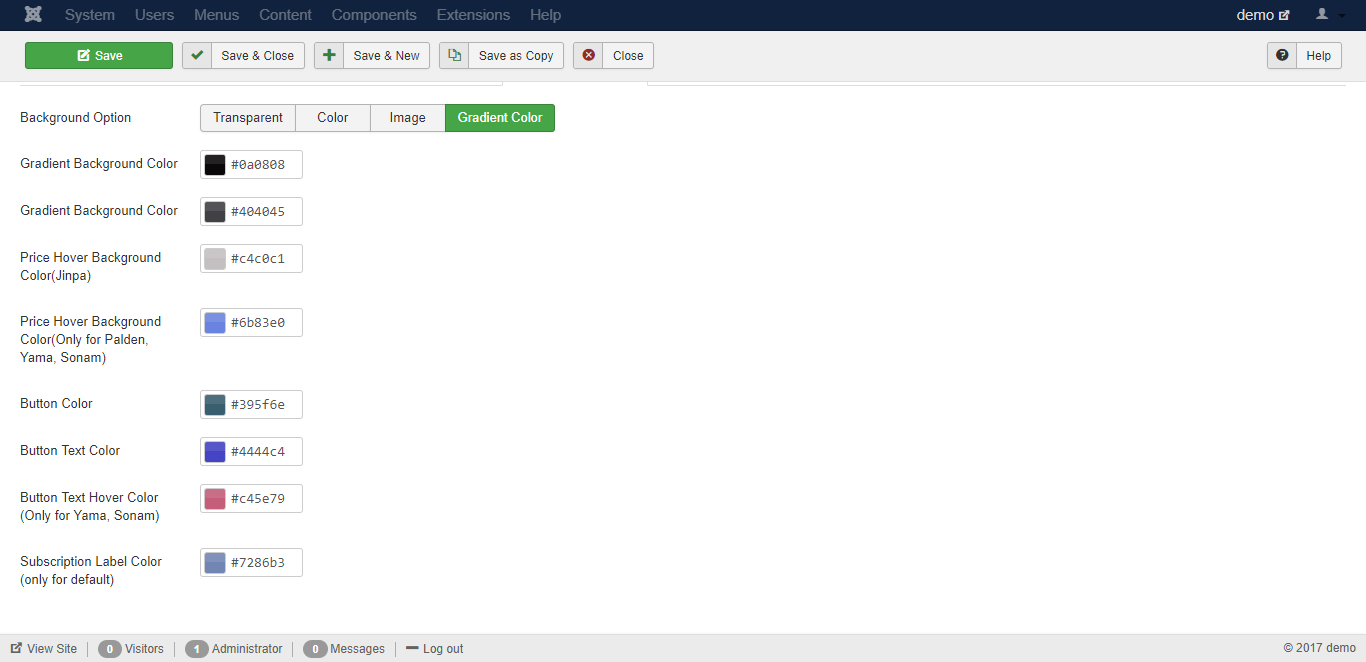
Image 7
