Responsive Instagram Photo Gallery (V3.0)
CONFIGURATION
- After Installation go to "Module Manager", find this module and open it.
- Then You have to put the most important two parameters - Access Token & Your Instagram Username (Image 3).
- To generate Access Token Please Click Here or go to this link - http://demos.codehandling.com/youmax_demo/photomax_token.html
- You will be asked to Authenticate by logging into Your Instagram Account. Please login with your Instagram username and password.
- After login You will get auto generated code (Access Token). Copy that code and put it in the module back end Access token field (See image - 3).
- Then put your Instagram username.
- That's it. Then you can change the display parameters from "Display parameters" tab and custom styles form the back end (See Image 4 & 5)
Image - 3
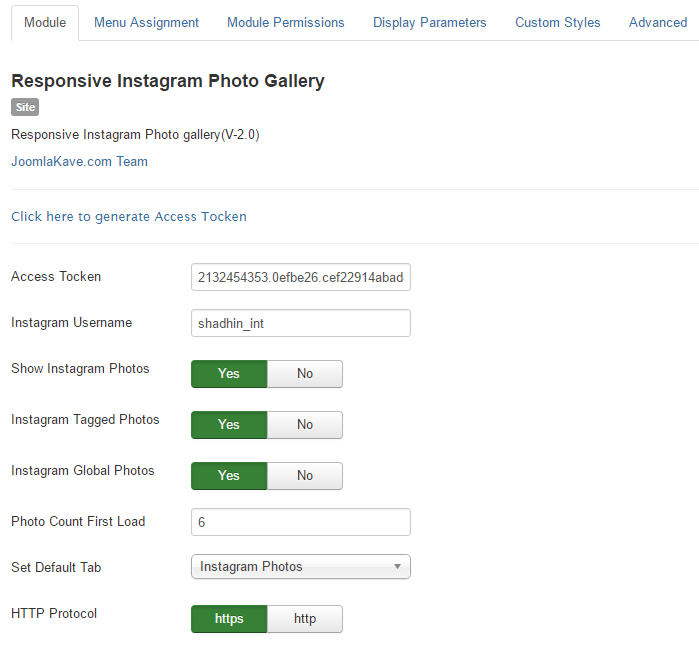
Image - 4
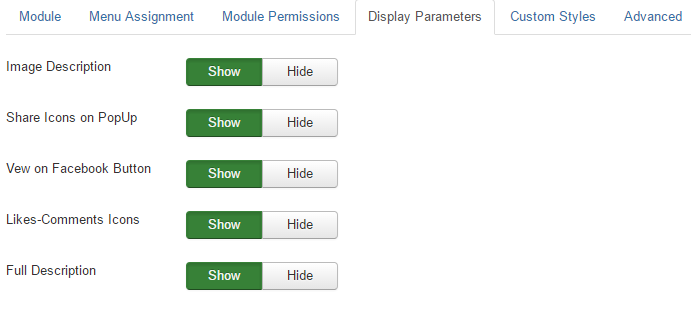
Image - 5
