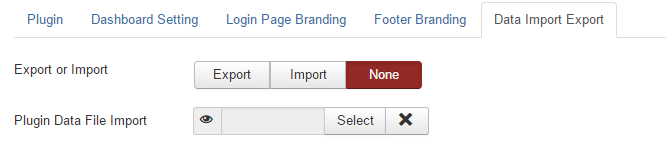CONFIGURATION
At first go to the plugin Admin Branding Reloaded and Enable the plugin.
Then go to "Dashboard Setting" hide joomla logo, Show custom logo, logo width height, header height, Use brand logo, change header background color or gradient Etc all are set as you want. (See image - 1)
In "Login Page Branding" you can set custom logo, joomla footer, change background, set background image, Edit login Title Etc. (See Image - 2).
Then in "Footer Branding" show footer text, custom footer text, put link for footer text you can change from here.
The last is "Data Import Export" for the please read the blog first.
Blog:- http://joomlakave.com/blog/item/111-how-to-export-and-import-admin-branding-plugin-settings
Image - 1

Image - 2
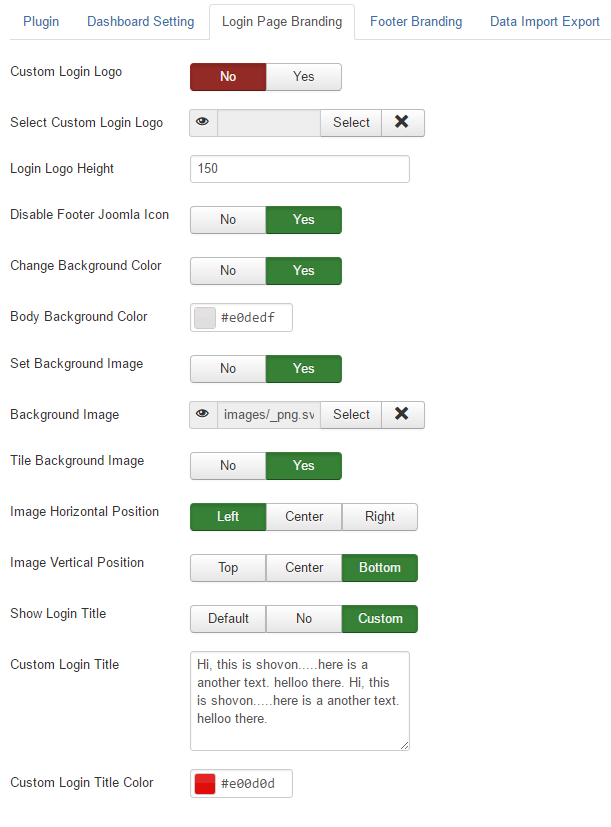
Image - 3
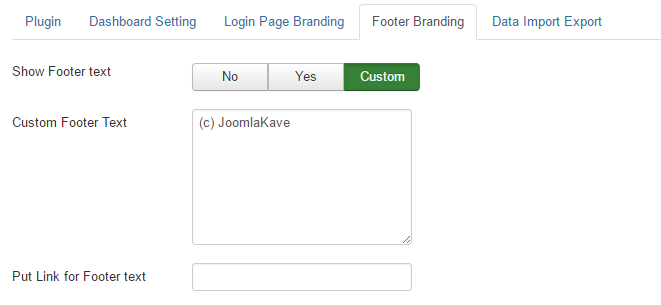
Image - 4