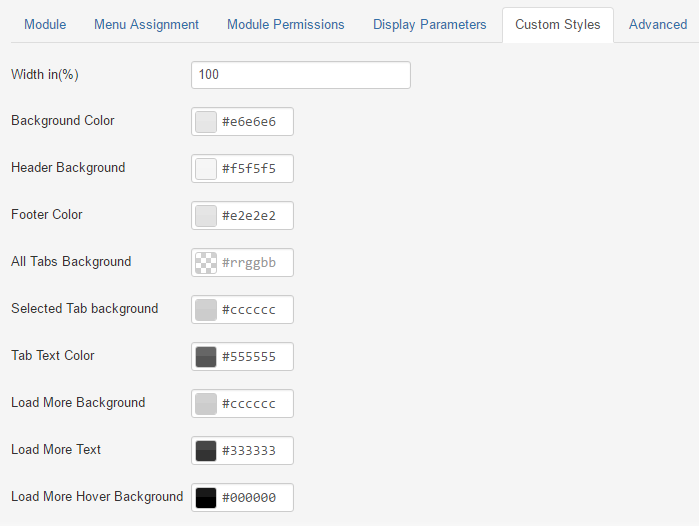Google Photo Album Display for Joomla
Configuration
- After installing the Module, Please go to Module Manager and open the Module.
- You will see lots of parameters/options in there. Maximum of them are set by default. You don't have to configure all the options.
- At First Put your Google/Google Plus user ID. (See Image - 3)
- Then Put your google Photo Album ID. Click here to see your google Albums ID. When you go to that link to find your album ID, you will be asked to login with your google account. Please login there, then you will get you google Album details with ID.
- That's it. then you can change style and display parameters (See image - 4 & 5)
Image - 3
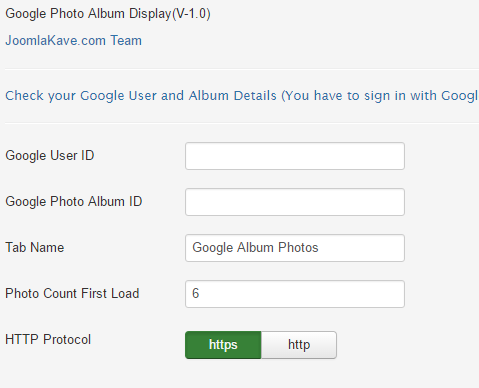
Image - 4
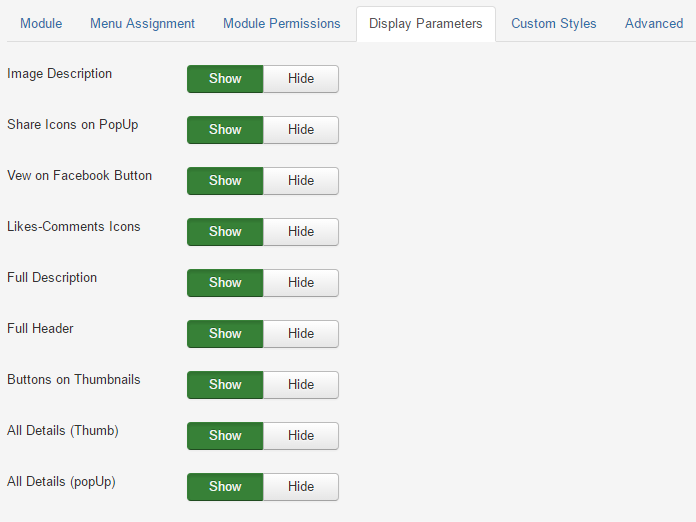
Image - 5