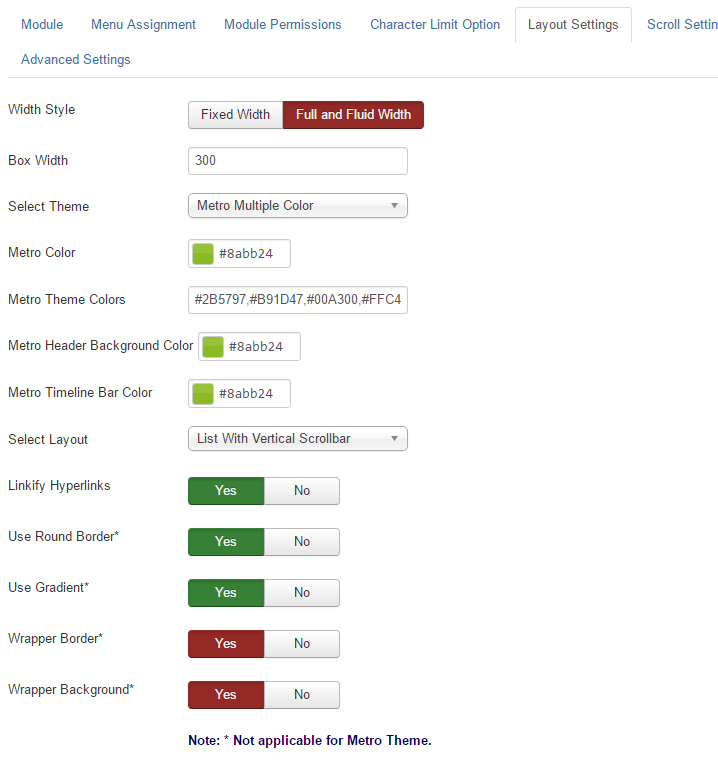Responsive Facebook Group Feed Stream for Joomla(v1.6)
Configuration
- After installing the Module, Please go to Module Manager and open the Module.
- You will see lots of parameters/options in there. Maximum of them are set by default. You don't have to configure all the options.
- At first you have to Create a Facebook App, then you have to put App Key and App Secret in the module back end settings (See Image - 3)
- To create Facebook App Please see this Tutorial -
- After putting Facebook App ID(Key) and App Secret in the module back end "Save" The module once. After saving you will see an option with a button just below the "App Secret" field, called "Allow Fb:" Click on that button and authenticate with Facebook. (See Image - 3)
- Now Put your Facebook group ID and save.
- That's all Later you can change themes and layouts, also customize the styles. (See Image -4)
Image - 3
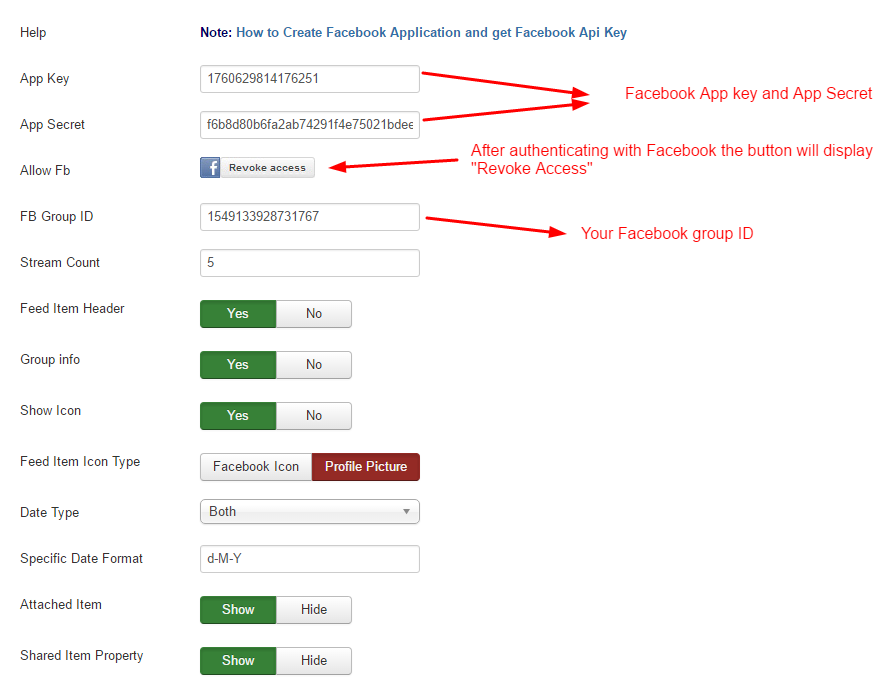
Image - 4