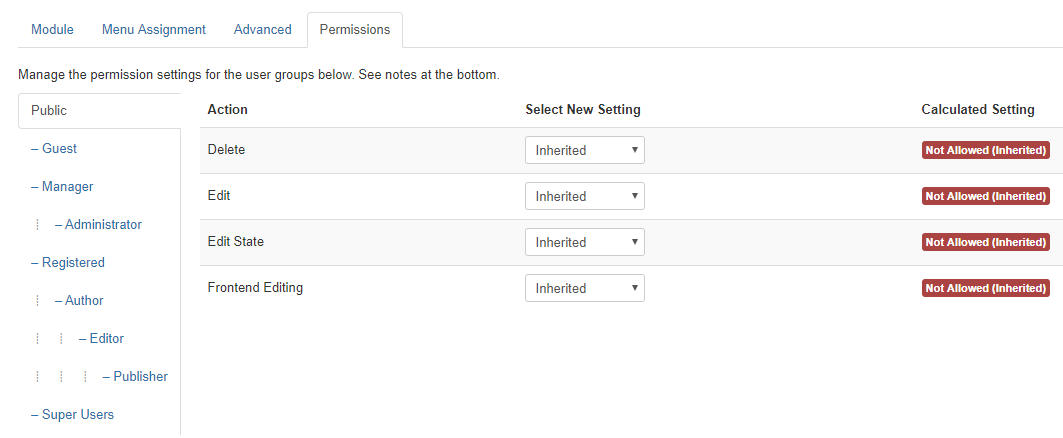Smart Article & Item Scrollbar - Joomla Module
Configuration
After install go to Extensions->Modules
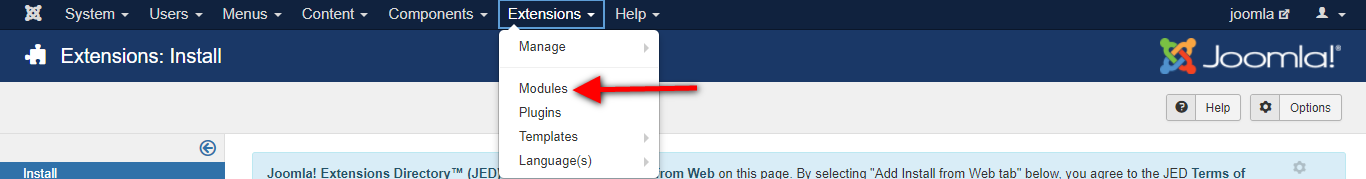
Open Smart Article & Item Scrollbar. After open that below these tabs you'll get.
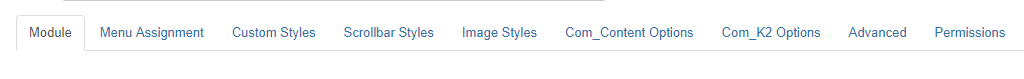 In Module tab, below these options you'll get.
In Module tab, below these options you'll get.
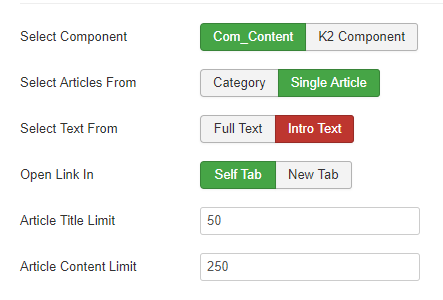
In Menu Assignment tab, below these options you'll get.
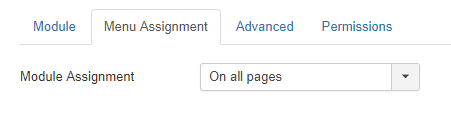
In Custom Style tab, below these options you'll get.
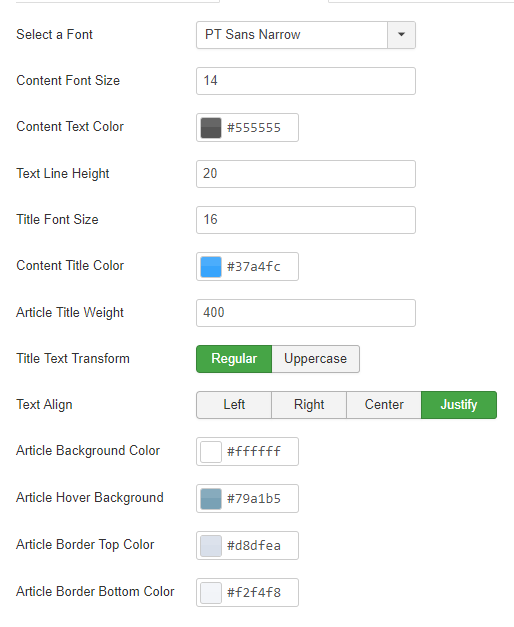
In Scrollbar Style tab, below these options you'll get.
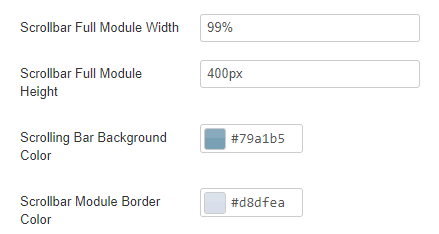
In Image Style tab, below these options you'll get.
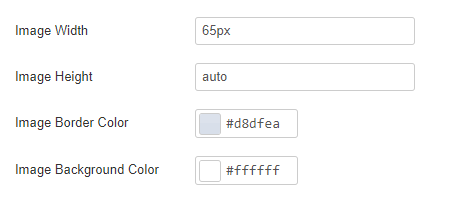
In Com_content Options tab, below these options you'll get.

In Com_K2 Options tab, below these options you'll get.
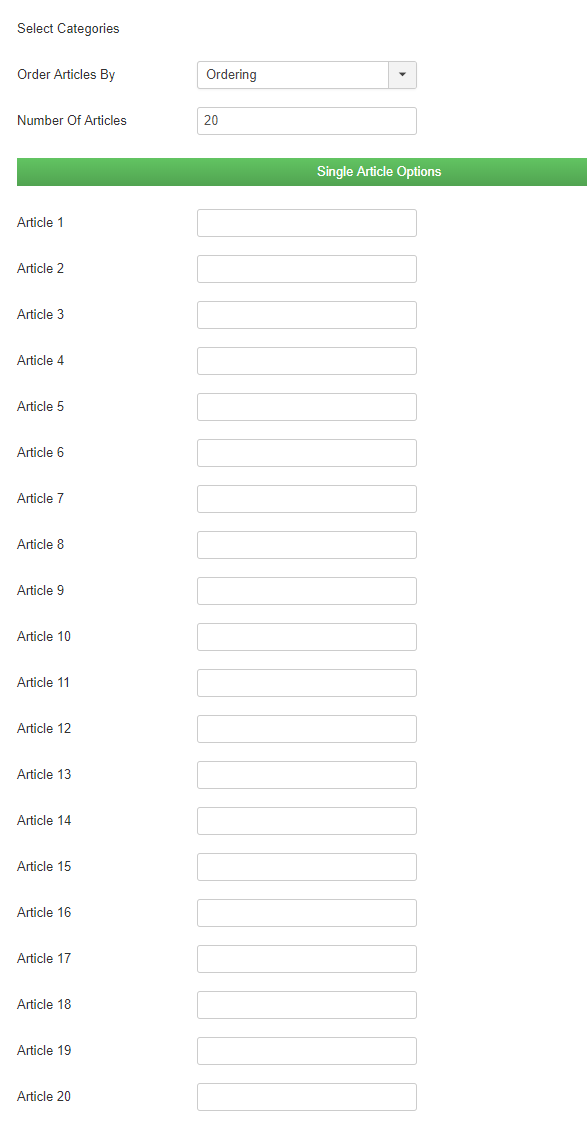
In Advanced tab, below these options you'll get.
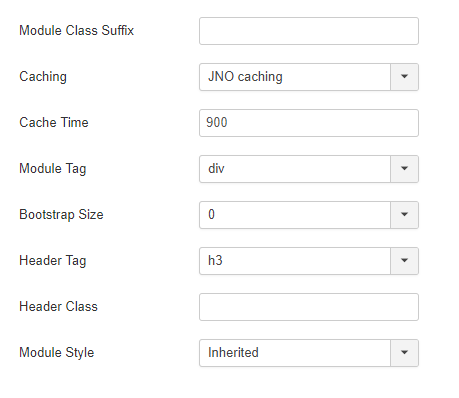
In Permission tab, below these options you'll get.