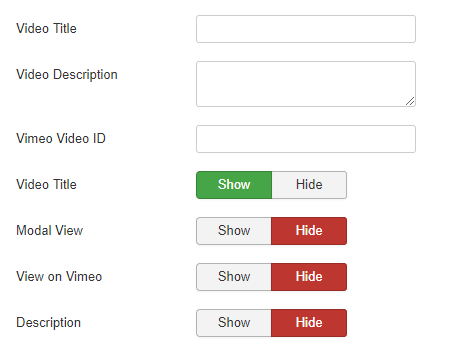Floating Vimeo Video Anywhere - Joomla Plugin
Configuration
After install go to Extensions->Plugins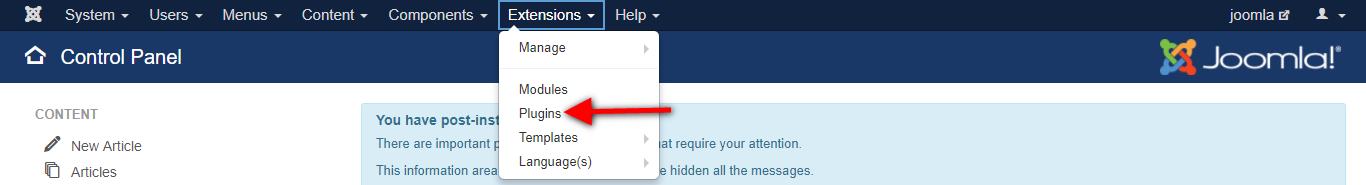
Open Floating Vimeo Video Anywhere. Here you'll get 1 tab
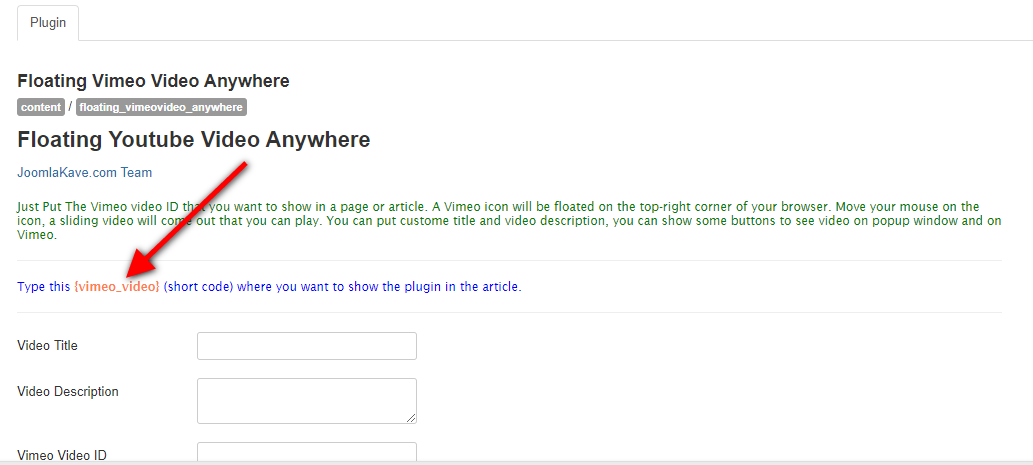
In which article you want to show your vimeo just paste this code into that article. Before paste it must be open editor in toggle mode
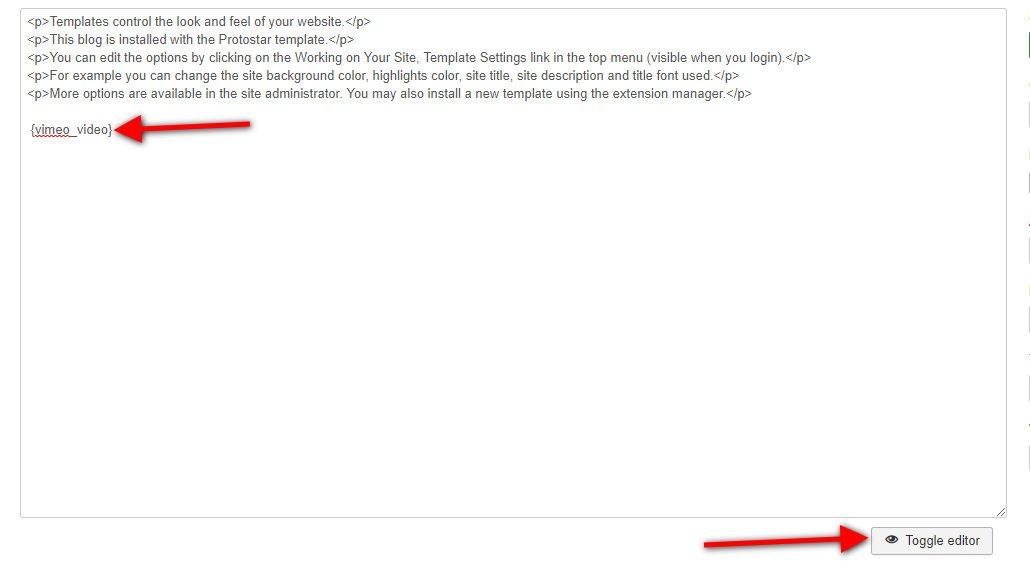 From plugin tab below these options you will get
From plugin tab below these options you will get